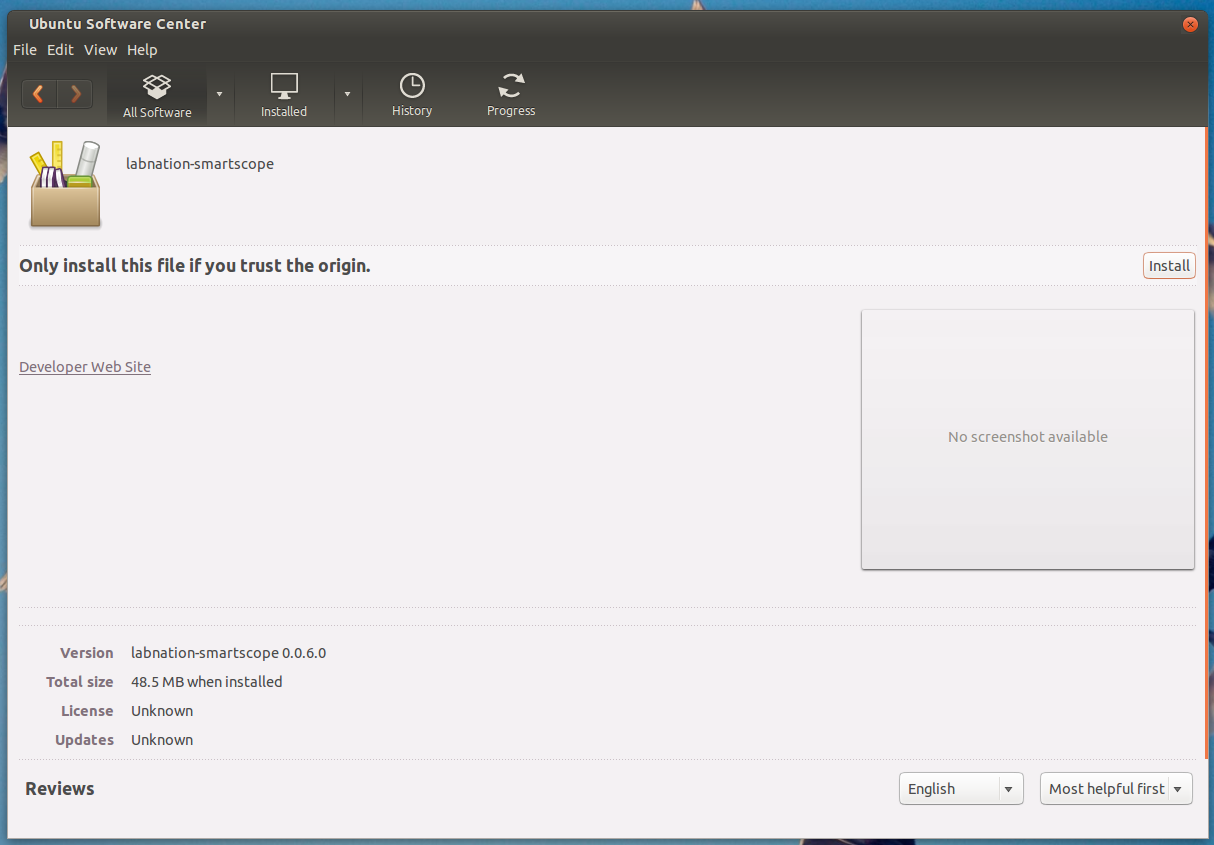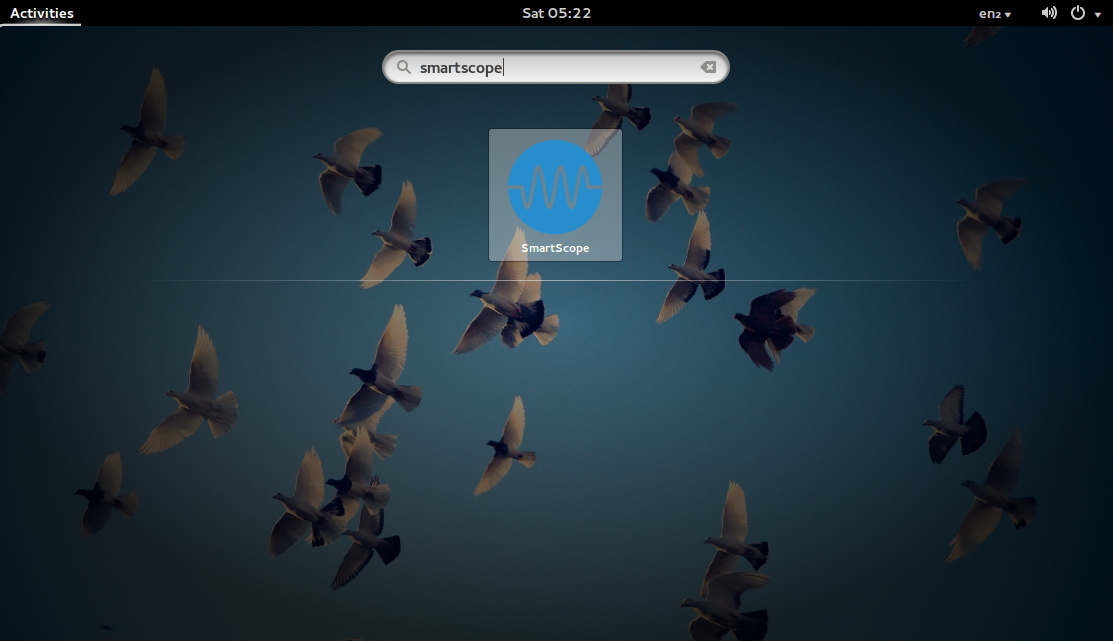Getting started on Linux
Jump to navigation
Jump to search
Downloading and installing the SmartScope software on Linux
Ubuntu
Install
Tested on Ubuntu 14.04
- Grab the latest DEB from our download page
- Open it up & click install
- Provide your password
- Run it from the menu
- That's all
Uninstall
To uninstall the SmartScope software, in a console, run
apt-get remove labnation-smartscope
Debian
If you're running into trouble installing the software on a Debian box, this thread might help you.
Fedora
openSUSE
The following notes were kindly provided by Alfons Grammer:
Install SmartScope on openSUSE 13.2
Get and install the tool alien by 1-click-install from
https://software.opensuse.org/package/alien
Convert the deb to rpm package, be patient, it takes a while.
$ alien -r -c SmartScope-Linux-0-5-0-0.deb
Now you have labnation-smartscope-0.5.0.0-2.noarch.rpm
In Yast (or zypper), install
mono-base, which includes several other mono packages
libSDL_mixer, which installs micmod3 soundlib
labnation-smartscope-0.5.0.0-2.noarch.rpm
Alternatively install smartscope by a click to the file from your browser window in case you do not have a local rpm folder.
Create a link to GDIPlus lib (unclear, why mono does not handle this correctly. This could be different in your case, just try)
# ln -s /usr/lib64/libgdiplus.so.0.0.0 /usr/lib64/libgdiplus.so
Now start the SmartScope (as unpriviledged user)
$ mono /opt/smartscope/SmartScope.exe
If the scmartscope comes up, I strongly suggest, before going further, to read through the good manual at URL
http://wiki.lab-nation.com/index.php/Main_Page
or just click in the menu on System / manual
Some background
The tool smartscope is not a native Linux application, but requires the framework "mono" to be executed.
Apart from mono, the installation creates files in
/etc/udev/rules.d/99-labnation-smartscope.rules
/opt/smartscope
Detailed log follws here.
yast, install mono-base
al@zotac:~> mono /opt/smartscope/SmartScope.exe
Unhandled Exception:
System.TypeInitializationException: An exception was thrown by the type initializer for System.Drawing.GDIPlus ---> System.DllNotFoundException: libgdiplus.so
at (wrapper managed-to-native) System.Drawing.GDIPlus:GdiplusStartup (ulong&,System.Drawing.GdiplusStartupInput&,System.Drawing.GdiplusStartupOutput&)
at System.Drawing.GDIPlus..cctor () [0x00000] in <filename unknown>:0
--- End of inner exception stack trace ---
at System.Drawing.Icon.GetInternalBitmap () [0x00000] in <filename unknown>:0
at System.Drawing.Icon.ToBitmap () [0x00000] in <filename unknown>:0
at (wrapper remoting-invoke-with-check) System.Drawing.Icon:ToBitmap ()
at OpenTK.Platform.X11.X11GLNative.set_Icon (System.Drawing.Icon value) [0x00000] in <filename unknown>:0
at OpenTK.NativeWindow.set_Icon (System.Drawing.Icon value) [0x00000] in <filename unknown>:0
at Microsoft.Xna.Framework.OpenTKGameWindow.Initialize (Microsoft.Xna.Framework.Game game) [0x00000] in <filename unknown>:0
at Microsoft.Xna.Framework.OpenTKGameWindow..ctor (Microsoft.Xna.Framework.Game game) [0x00000] in <filename unknown>:0
at Microsoft.Xna.Framework.OpenTKGamePlatform..ctor (Microsoft.Xna.Framework.Game game) [0x00000] in <filename unknown>:0
at Microsoft.Xna.Framework.GamePlatform.Create (Microsoft.Xna.Framework.Game game) [0x00000] in <filename unknown>:0
at Microsoft.Xna.Framework.Game..ctor () [0x00000] in <filename unknown>:0
at SmartScopeApp.SmartScopeGui..ctor () [0x00000] in <filename unknown>:0
at SmartScopeApp.Program.Main () [0x00000] in <filename unknown>:0
[ERROR] FATAL UNHANDLED EXCEPTION: System.TypeInitializationException: An exception was thrown by the type initializer for System.Drawing.GDIPlus ---> System.DllNotFoundException: libgdiplus.so
at (wrapper managed-to-native) System.Drawing.GDIPlus:GdiplusStartup (ulong&,System.Drawing.GdiplusStartupInput&,System.Drawing.GdiplusStartupOutput&)
at System.Drawing.GDIPlus..cctor () [0x00000] in <filename unknown>:0
--- End of inner exception stack trace ---
at System.Drawing.Icon.GetInternalBitmap () [0x00000] in <filename unknown>:0
at System.Drawing.Icon.ToBitmap () [0x00000] in <filename unknown>:0
at (wrapper remoting-invoke-with-check) System.Drawing.Icon:ToBitmap ()
at OpenTK.Platform.X11.X11GLNative.set_Icon (System.Drawing.Icon value) [0x00000] in <filename unknown>:0
at OpenTK.NativeWindow.set_Icon (System.Drawing.Icon value) [0x00000] in <filename unknown>:0
at Microsoft.Xna.Framework.OpenTKGameWindow.Initialize (Microsoft.Xna.Framework.Game game) [0x00000] in <filename unknown>:0
at Microsoft.Xna.Framework.OpenTKGameWindow..ctor (Microsoft.Xna.Framework.Game game) [0x00000] in <filename unknown>:0
at Microsoft.Xna.Framework.OpenTKGamePlatform..ctor (Microsoft.Xna.Framework.Game game) [0x00000] in <filename unknown>:0
at Microsoft.Xna.Framework.GamePlatform.Create (Microsoft.Xna.Framework.Game game) [0x00000] in <filename unknown>:0
at Microsoft.Xna.Framework.Game..ctor () [0x00000] in <filename unknown>:0
at SmartScopeApp.SmartScopeGui..ctor () [0x00000] in <filename unknown>:0
at SmartScopeApp.Program.Main () [0x00000] in <filename unknown>:0
al@zotac:~> /sbin/ldconfig -p |grep libgdiplus
libgdiplus.so.0 (libc6,x86-64) => /usr/lib64/libgdiplus.so.0
al@zotac:~> ls /usr/lib64/libgdiplus.so.0 -l
lrwxrwxrwx 1 root root 19 28. Okt 13:39 /usr/lib64/libgdiplus.so.0 -> libgdiplus.so.0.0.0
al@zotac:# ln -s libgdiplus.so.0.0.0 libgdiplus.so
al@zotac:~> mono /opt/smartscope/SmartScope.exe
Unhandled Exception:
System.DllNotFoundException: libSDL_mixer-1.2.so.0
at (wrapper managed-to-native) Tao.Sdl.SdlMixer:Mix_OpenAudio (int,int16,int,int)
yast install libSDL_mixer
which installs micmod3 soundlib
al@zotac:~> mono /opt/smartscope/SmartScope.exe
libpng warning: cHRM: inconsistent chromaticities
Message from syslogd@zotac at Oct 28 14:36:27 ...
kernel:[ 6653.927993] Disabling IRQ #20
X Error of failed request: BadWindow (invalid Window parameter)
Major opcode of failed request: 40 (X_TranslateCoords)
Resource id in failed request: 0x5e00002
Serial number of failed request: 248120
Current serial number in output stream: 248120
AL lib: (EE) alc_cleanup: 1 device not closed
al@zotac:~> mono /opt/smartscope/SmartScope.exe
libpng warning: cHRM: inconsistent chromaticities
X Error of failed request: BadWindow (invalid Window parameter)
Major opcode of failed request: 40 (X_TranslateCoords)
Resource id in failed request: 0x5e00002
Serial number of failed request: 180039
Current serial number in output stream: 180039
AL lib: (EE) alc_cleanup: 1 device not closed
Message from syslogd@zotac at Oct 28 14:36:27 ...
kernel:[ 6653.927993] Disabling IRQ #20
--end of logs
Now start the SmartScope (as unpriviledged user)
$ mono /opt/smartscope/SmartScope.exe
Alternatively to commandline, and with less typing, you can start the tool via the KDE icon "Kickoff Application Launcher", tab Applications / SmartScope .
Embedded Linux devices
Connecting the SmartScope to your Linux box
- Connect the SmartScope's central miniB USB port with a miniB cable to your PC, as shown in the image below:

You may need to change permissions to allow communication on that USB port.