Digital Waveform Generator: Difference between revisions
Jump to navigation
Jump to search
(Created page with "The SmartScope comes with 4 dedicated digital output channels, each capable of generating up to 100MS/s. <br>This allows square waves of up to 50MHz to be generated. = Output...") |
No edit summary |
||
| Line 1: | Line 1: | ||
'''NOTE:''' ''the current version of software (v0.0.8) does not yet support configuring the digital output channels automatically.'' | |||
The SmartScope comes with 4 dedicated digital output channels, each capable of generating up to 100MS/s. <br>This allows square waves of up to 50MHz to be generated. | The SmartScope comes with 4 dedicated digital output channels, each capable of generating up to 100MS/s. <br>This allows square waves of up to 50MHz to be generated. | ||
= Output pin locations = | = Output pin locations = | ||
The 4 output channels are located on the AUX port, at the back of the SmartScope. | The 4 output channels are located on the AUX port, at the back of the SmartScope. | ||
[[File:DWGoutput.png|400px]]<br> | <br>[[File:DWGoutput.png|400px]]<br> | ||
= Output voltage levels = | = Output voltage levels = | ||
As output voltage levels, you can select between 2 standards: | As output voltage levels, you can select between 2 standards: | ||
Revision as of 15:52, 27 February 2015
NOTE: the current version of software (v0.0.8) does not yet support configuring the digital output channels automatically.
The SmartScope comes with 4 dedicated digital output channels, each capable of generating up to 100MS/s.
This allows square waves of up to 50MHz to be generated.
Output pin locations
The 4 output channels are located on the AUX port, at the back of the SmartScope.
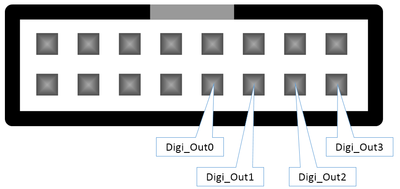
Output voltage levels
As output voltage levels, you can select between 2 standards:
- 0V - 3.3V
- 0V - 5.0V
These voltages are selectable for an entire waveform and for all 4 channels together, not per sample nor per channel.