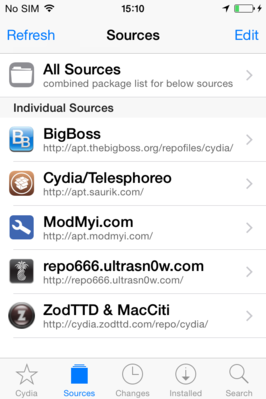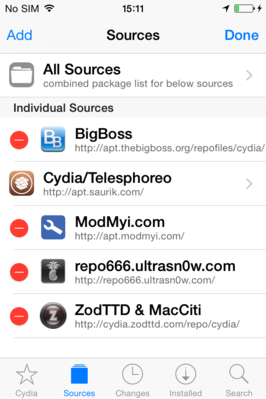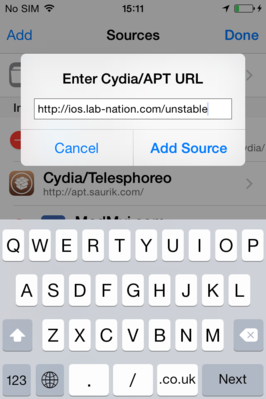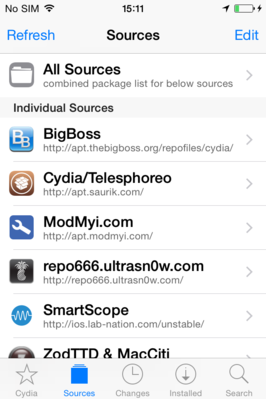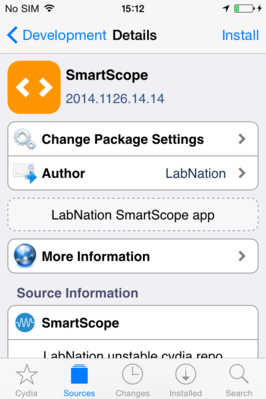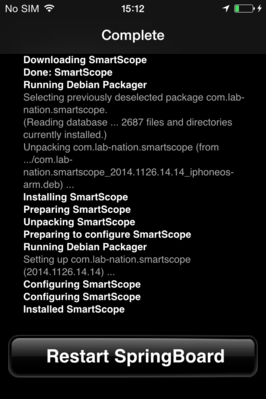Install SmartScope on iOS with Cydia: Difference between revisions
Jump to navigation
Jump to search
(Created page with "* Jailbreak your iDevice ([http://en.pangu.io/ Pangu for iOS 8]) * Open Cydia * Go to the '''Sources''' tab * Tap '''edit''' (top right) x400px * Tap...") |
No edit summary |
||
| (One intermediate revision by the same user not shown) | |||
| Line 1: | Line 1: | ||
* Jailbreak your iDevice | * [[Jailbreak your iDevice so it can connect to the SmartScope]] | ||
* Open Cydia | * Open Cydia | ||
* Go to the '''Sources''' tab | * Go to the '''Sources''' tab | ||
Latest revision as of 14:03, 28 November 2014
- Jailbreak your iDevice so it can connect to the SmartScope
- Open Cydia
- Go to the Sources tab
- Tap edit (top right)
- Tap add (top left)
- Enter http://ios.lab-nation.com/unstable and tap add source
- Wait for the Reload Data to complete
- Tap SmartScope > Development > SmartScope
- Tap Install and follow the instructions
- When installing is complete, tap Restart SpringBoard (otherwise, you won't see the app icon)
- To Update the app, do the same. The Install button will now say Modify where you can choose Upgrade