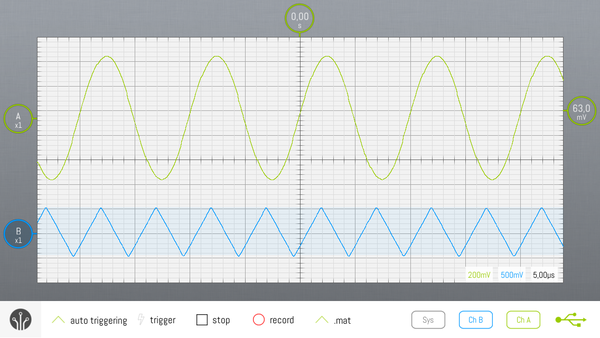Connect the SmartScope to an Android phone/tablet: Difference between revisions
Jump to navigation
Jump to search
(Created page with "# Connect the central miniB port of the SmartScope using a regular miniB USB cable<br>400px<br><br> # Connect this USB cable to your Android device using an...") |
JamesNewton (talk | contribs) (Oops. Didn't realize you guys were selling the OTG cable. Feel free to remove the links to other sources if you like.) |
||
| (One intermediate revision by the same user not shown) | |||
| Line 1: | Line 1: | ||
# Connect the central miniB port of the SmartScope using a regular miniB USB cable<br>[[File:miniB.jpg|400px]]<br><br> | # Connect the central miniB port of the SmartScope using a regular miniB USB cable<br>[[File:miniB.jpg|400px]]<br><br> | ||
# Connect this USB cable to your Android device using an OTG cable<br>[[File:connectToAndroid.jpg|600px]]<br><br> | # Connect this USB cable to your Android device using an [http://en.wikipedia.org/wiki/USB_On-The-Go OTG cable]. Sources: [https://www.lab-nation.com/store Lab-Nation] (recommended) Others: [http://www.monoprice.com/Product?c_id=108&cp_id=10833&cs_id=1083314&p_id=9724&seq=1&format=2 MonoPrice], [http://www.walmart.com/search/?query=OTG WallMart].<br>[[File:connectToAndroid.jpg|600px]]<br><br> | ||
# Start the SmartScope app, and go solve your problems!! <br> [[File:iphone5.PNG|600px]] | # Start the SmartScope app, and go solve your problems!! <br> [[File:iphone5.PNG|600px]] | ||
Latest revision as of 18:31, 4 December 2014
- Connect the central miniB port of the SmartScope using a regular miniB USB cable

- Connect this USB cable to your Android device using an OTG cable. Sources: Lab-Nation (recommended) Others: MonoPrice, WallMart.

- Start the SmartScope app, and go solve your problems!!