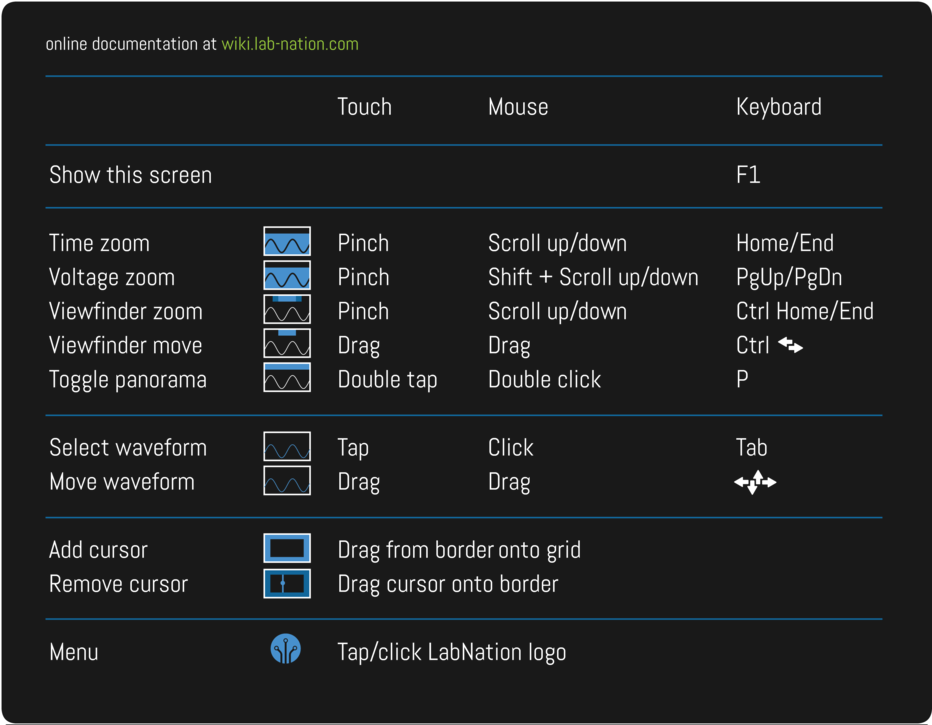Cue card: Difference between revisions
Jump to navigation
Jump to search
No edit summary |
|||
| Line 1: | Line 1: | ||
When the SmartScope app is starter for the very first time, the Cue | When the SmartScope app is starter for the very first time, the Cue Card it shown. Tap on the Cue Card to make it disappear.<br> | ||
The Cue | The Cue Card contains a quick summary of how to perform the most important operations. You can bring up the cue sheet at any time by pressing the F1 or ? button.<br> | ||
The Cue | The Cue Card is shown below as fast reference.<br><br> | ||
[[File:Screenoverlayinformation-help-windows450.png]] | [[File:Screenoverlayinformation-help-windows450.png]] | ||
Revision as of 22:52, 5 December 2014
When the SmartScope app is starter for the very first time, the Cue Card it shown. Tap on the Cue Card to make it disappear.
The Cue Card contains a quick summary of how to perform the most important operations. You can bring up the cue sheet at any time by pressing the F1 or ? button.
The Cue Card is shown below as fast reference.