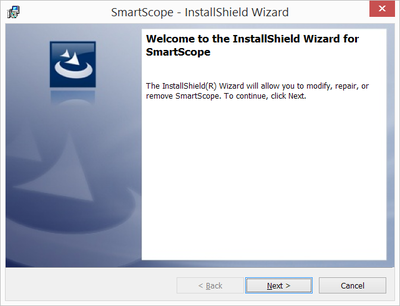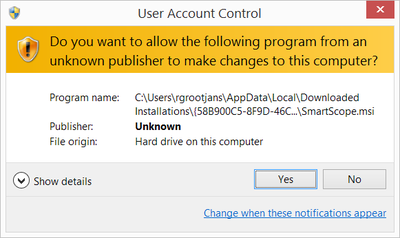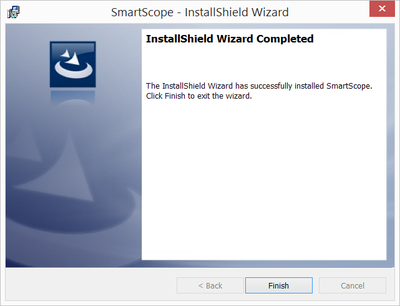Install the SmartScope software on Windows: Difference between revisions
Jump to navigation
Jump to search
(Created page with "# Go to [https://www.lab-nation.com/download our main download page] and download our application for Windows. # Once the download is complete, run the file you just finished...") |
mNo edit summary |
||
| Line 1: | Line 1: | ||
# Go to [https://www.lab-nation.com/ | # Go to [https://www.lab-nation.com/app our main download page] and download our application for Windows. | ||
# Once the download is complete, run the file you just finished downloading. (note: since we haven't yet signed our program using a certificate, you might need to navigate through some warnings) | # Once the download is complete, run the file you just finished downloading. (note: since we haven't yet signed our program using a certificate, you might need to navigate through some warnings) | ||
## Welcome screen: sit tight and click next<br>[[File:winInstall1.png|400px]] | ## Welcome screen: sit tight and click next<br>[[File:winInstall1.png|400px]] | ||
Latest revision as of 08:25, 28 September 2015
- Go to our main download page and download our application for Windows.
- Once the download is complete, run the file you just finished downloading. (note: since we haven't yet signed our program using a certificate, you might need to navigate through some warnings)
- Move on to Connect the SmartScope to a Windows pc for even more challenging steps