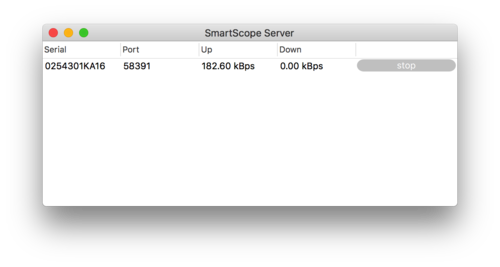Using the smartscope on the network
The SmartScope can be used over a network connection, i.e. a WIFI. This allows you to use the smartscope wirelessly, and enables the smartscope to be used on iOS.
To use the smartscope over the network, it needs to be connected to a host which can run the SmartScope Server. This host then needs to be on the same LAN as the device on which you want to control the SmartScope through the app.
A console and UI version exist of the server.
Mac
- Run the SmartScope server UI from SmartScope DMG package
- Connect a SmartScope to your Mac
- A new line should appear in the SmartScope Table. Press the start button, to start the server
- Run the app on your other device, which is on the same LAN as the windows host running server
- Connection should happen automatically
Windows
- Run the SmartScope server UI from the start menu
- Connect a SmartScope to this windows machine
- Press the start button, to start the server
- Run the app on your other device, which is on the same LAN as the windows machine running server
- Connection should happen automatically
Linux
By installing the .deb package, the SmartScope Server CLI binary is placed in /opt/smartscope/SmartScopeServer.exe. A script-link to this binary is also placed in /usr/bin/smartscopeserver. Also a desktop entry for the Server UI is made in your desktop environment's Application menu, in the Science category.
To run the console version, on a terminal prompt, type
# smartscopeserver
If this doesn't work for some reason, you can also try to explicitly start mono with the binary as an argument
# mono /opt/smartscope/SmartScopeServer.exe
Similarly, you can run the UI version from the command line using
# smartscopeserverui
or
# mono /opt/smartscope/SmartScopeServerUI.exe