Digital Waveform Generator
Jump to navigation
Jump to search
NOTE: the current version of software (v0.0.8) does not yet support configuring the digital output channels automatically.
The SmartScope comes with 4 dedicated digital output channels, each capable of generating up to 100MS/s.
This allows square waves of up to 50MHz to be generated.
Output pin locations
The 4 output channels are located on the AUX port, at the back of the SmartScope.
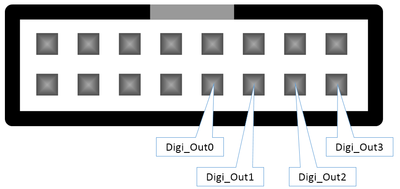
Output voltage levels
As output voltage levels, you can select between 2 standards:
- 0V - 3.3V
- 0V - 5.0V
These voltages are selectable for an entire waveform and for all 4 channels together, not per sample nor per channel. In order to select the voltage, go to Menu -> Generator -> Digital -> Voltage level
Define arbitrary waveforms in Excel (.csv file upload)
| Parameter | Range | Description |
|---|---|---|
| DataIsBytes | 0 or 1 | Indicates if the data should be interpreted as bytes (for the 4 digital outputs). If '0', it will be interpreted as voltages (for the analog output). |
| Samples | 1-2048 | The number of samples used. The AWG loops on these samples. (< 0.0.8.4 had a minimum of 128 samples) |
| SampleStretch | 0-255 | The number of cycles to repeat each sample |
| BeginData | Field to indicate that from here on the sample voltage levels follow |
Each row defines a sample as byte value, where the 4 MSB define the values of the 4 output pins.
| CsvValue | Output3 | Output2 | Output1 | Output0 |
|---|---|---|---|---|
| 0 | 0 | 0 | 0 | 0 |
| 1 | 0 | 0 | 0 | 1 |
| 2 | 0 | 0 | 1 | 0 |
| 3 | 0 | 0 | 1 | 1 |
| 4 | 0 | 1 | 0 | 0 |
| 5 | 0 | 1 | 0 | 1 |
| 6 | 0 | 1 | 1 | 0 |
| 7 | 0 | 1 | 1 | 1 |
| 8 | 1 | 0 | 0 | 0 |
| 9 | 1 | 0 | 0 | 1 |
| 10 | 1 | 0 | 1 | 0 |
| etc | etc | etc | etc | etc |
Sample digital output CSV
Value;Field;Description 1;DataIsBytes;Set to 1 to interpret the data as bytes, otherwise interpreted as voltages 8;Samples;The number of samples to use (later samples are ignored) 244;SampleStretch;The number of times to repeat a sample 0;BeginData;Data begins here 1;; 2;; 4;; 8;; 4;; 2;; 1;;