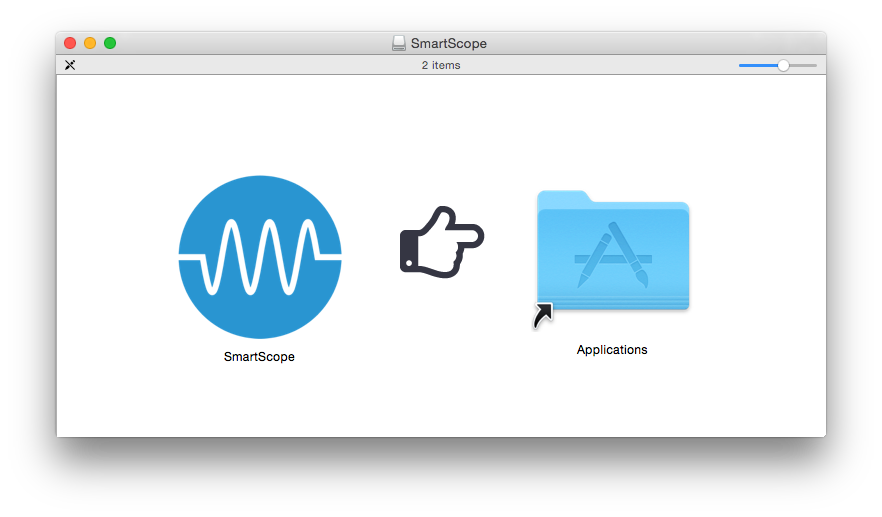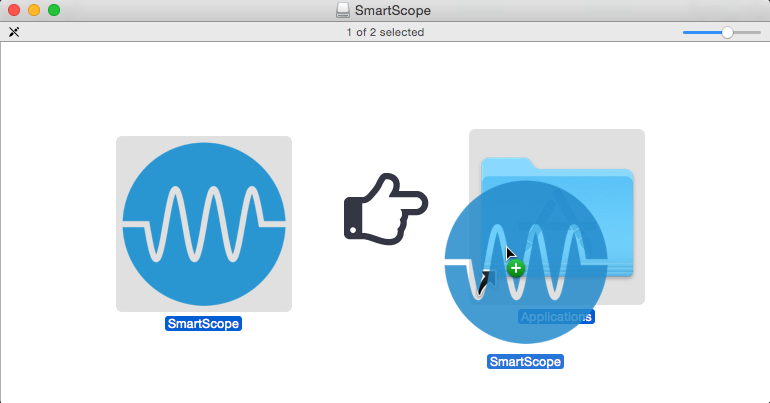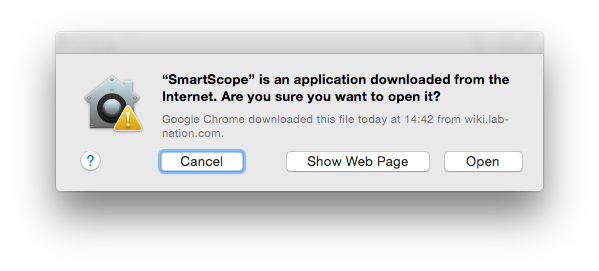Getting started on OSX
Jump to navigation
Jump to search
Downloading and installing the SmartScope software on OSX
- Install mono runtime from the mono download page
- Grab the latest DMG from our download page
- Open it up
- Drag the SmartScope icon to the Applications Folder
- Open the app by double clicking it - when asked if you want to open it, ponder deeply, then click open