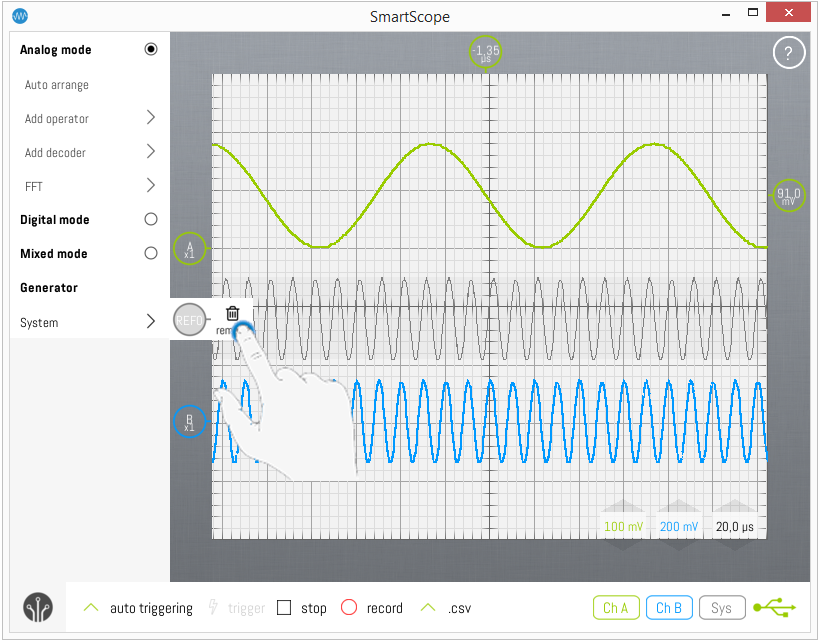Reference waves
Jump to navigation
Jump to search
In some cases, you simply want to freeze a copy of a waveform to your screen. This can be done through the Reference wave.
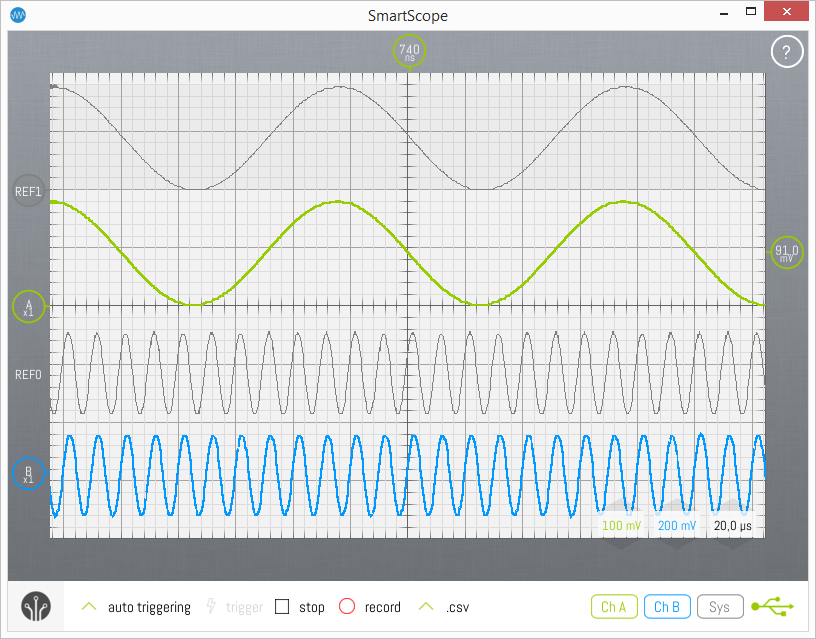
Adding a reference wave
In order to duplicate an existing wave into a Reference wave, simply tap that wave’s indicator on the left of the screen, and select the ‘Ref’ option, as shown below:
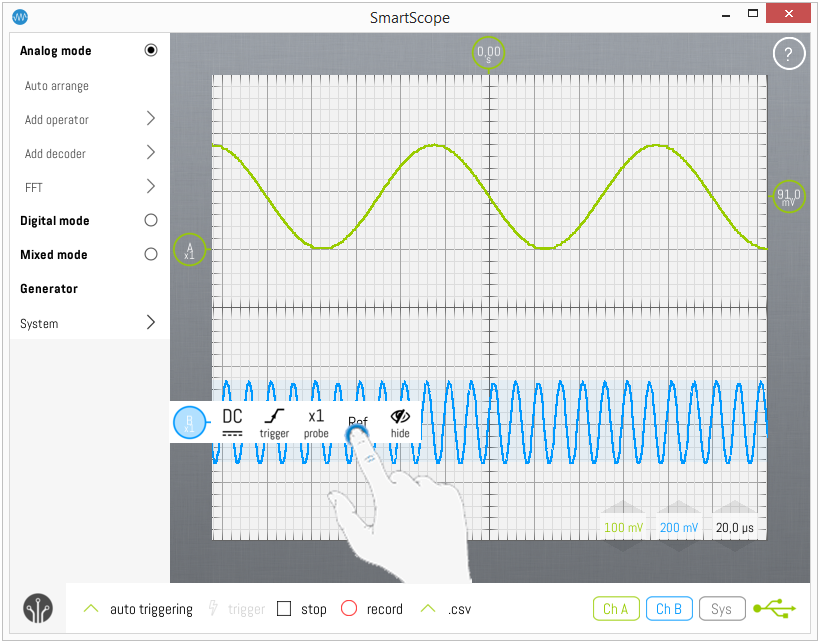
Note: you can add as many reference waves as you want.
Adjusting a reference wave
Since the idea of a Reference wave is to keep it steady on the screen, it is not possible to scale its voltage nor time base. You can, however, freely adjust the vertical position of a Reference wave. To do this, simply drag the wave or its indicator.
Deleting a reference wave
When you want to remove a Reference wave, simply tap its indicator on the left of the screen, and select Remove, as shown below: