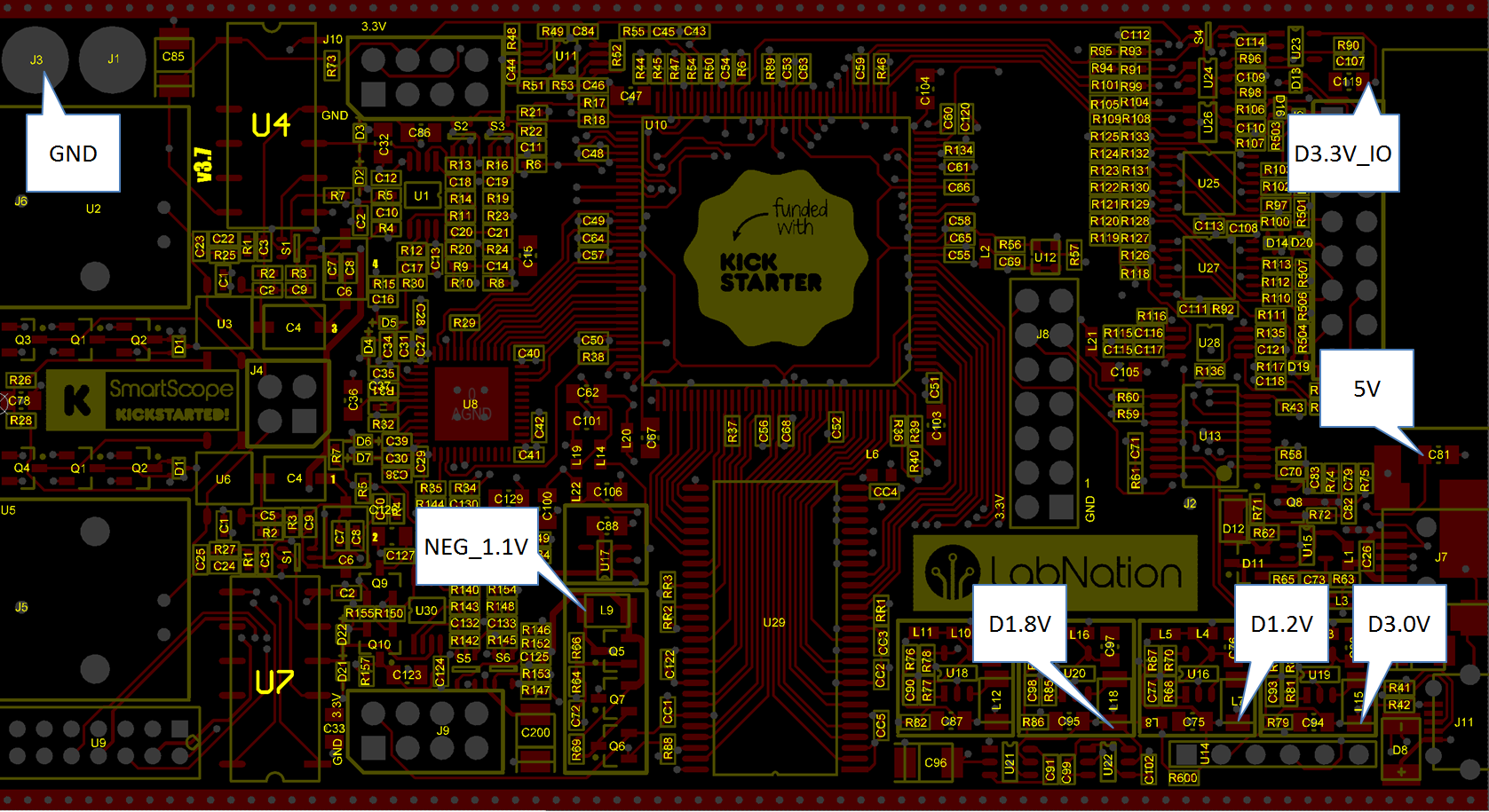SmartScope - Debug checklist
In case something happened to your SmartScope, you can send in your SmartScope for repair, or (since you're into electronics anyway) you might try to give it a shot yourself. This document gives you a starting point in pinpointing what might be the problem.
Checking for short-circuits
The first thing to check is whether some power rails might be shorted. This might happen when a component was exposed to excessive currents. Check whether none of the nets in the table below are connected to each other, by checking either the bottom-left or top-right part of the table below. Make sure you the image below to find out where to probe the nets.
| GND | 5V | D3.3V_IO | D3.0V | D1.8V | D1.2V | NEG_1.1V | |
|---|---|---|---|---|---|---|---|
| GND | |||||||
| 5V | |||||||
| D3.3V_IO | |||||||
| D3.0V | |||||||
| D1.8V | |||||||
| D1.2V | |||||||
| NEG_1.1V |
Verifying supply rail voltages
Next, power the SmartScope and measure all voltages to see whether they're close enough to their expected value. Note: in the app, switch to Digital mode to power the D3.3V_IO net
| Measured voltage | |
|---|---|
| GND | |
| 5V | |
| D3.3V_IO | |
| D3.0V | |
| D1.8V | |
| D1.2V | |
| NEG_1.1V |